Take the Mansfield/Richland County Public Library with you anytime, anywhere.
The MRCPL App is your go-to library companion, putting the library’s power in the palm of your hand. Join us on this exciting journey of exploration and knowledge. Download now and make your library experience truly yours!
Search the catalog, place holds, manage your account, and more! Search the event calendar for a program near you and register on the spot. Plus, you can store your library card on your mobile devices, link multiple cards, and check branch locations and hours. Have a question for a librarian or library department? Use the chat feature to connect!
It’s your library at your fingertips.
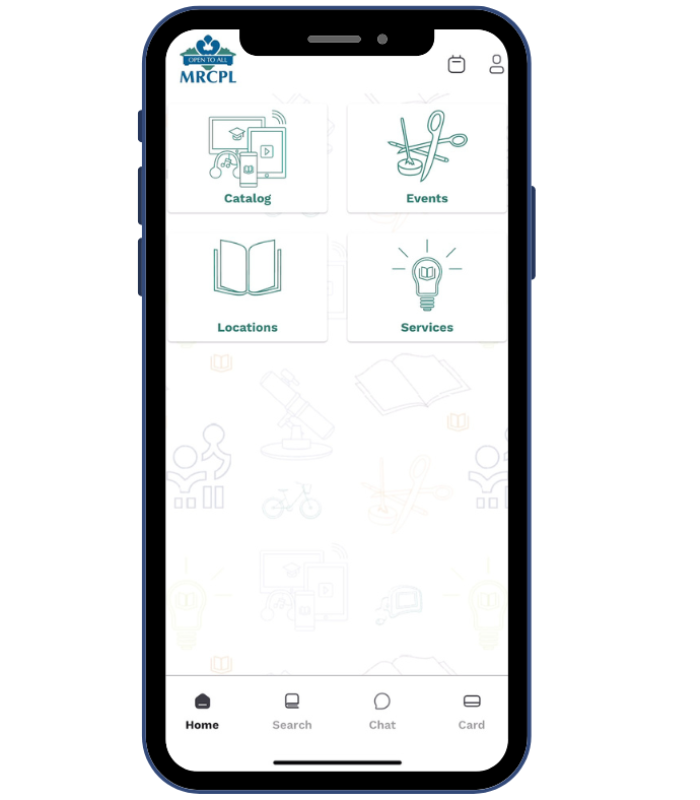




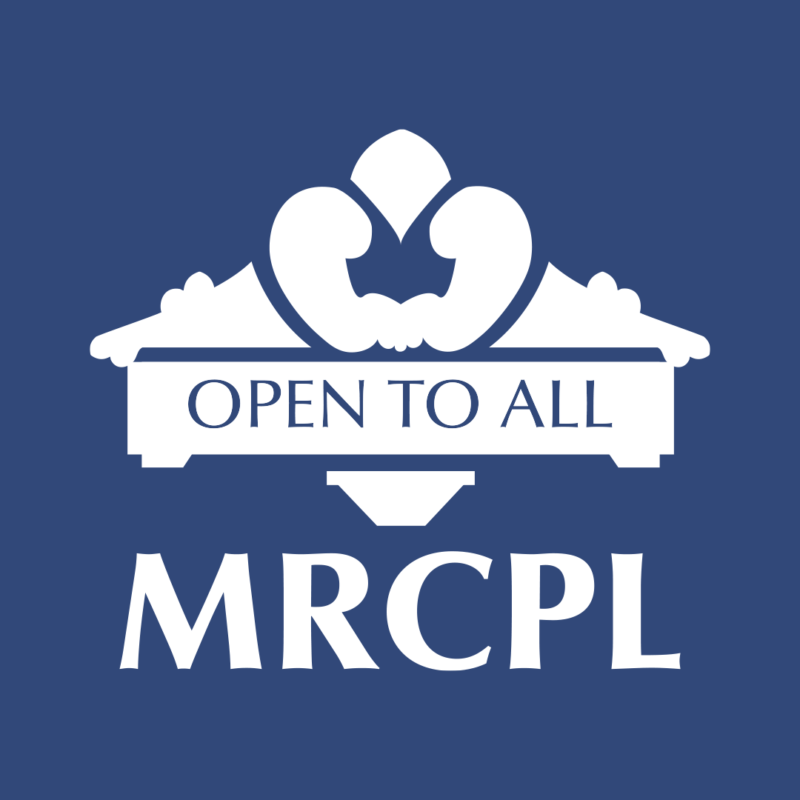
43 West Third Street
Mansfield, OH 44902
(419) 521-3100