‼️ The Learning Lab will be closed due to construction beginning on Jan. 5.
Located on the 2nd floor of the Main Library in our Adult Reference area, our Learning Lab provides computers for public use, educational tech classes, job application and resumé help, one-on-one computer assistance, and more!

Due to upcoming construction in the Learning Lab, all tech classes will be temporarily held in one of the community spaces at the Main Library. During this time, a helpful Learning Lab staff member will be available at the Reference Desk to assist you with questions, appointments, or technology support. To schedule one-on-one appointments or reserve Creation Station equipment, please call 419.521.3146 or email learning@mrcpl.org. We appreciate your patience during construction and look forward to welcoming you back to an enhanced Learning Lab and brand new Creation Lab!
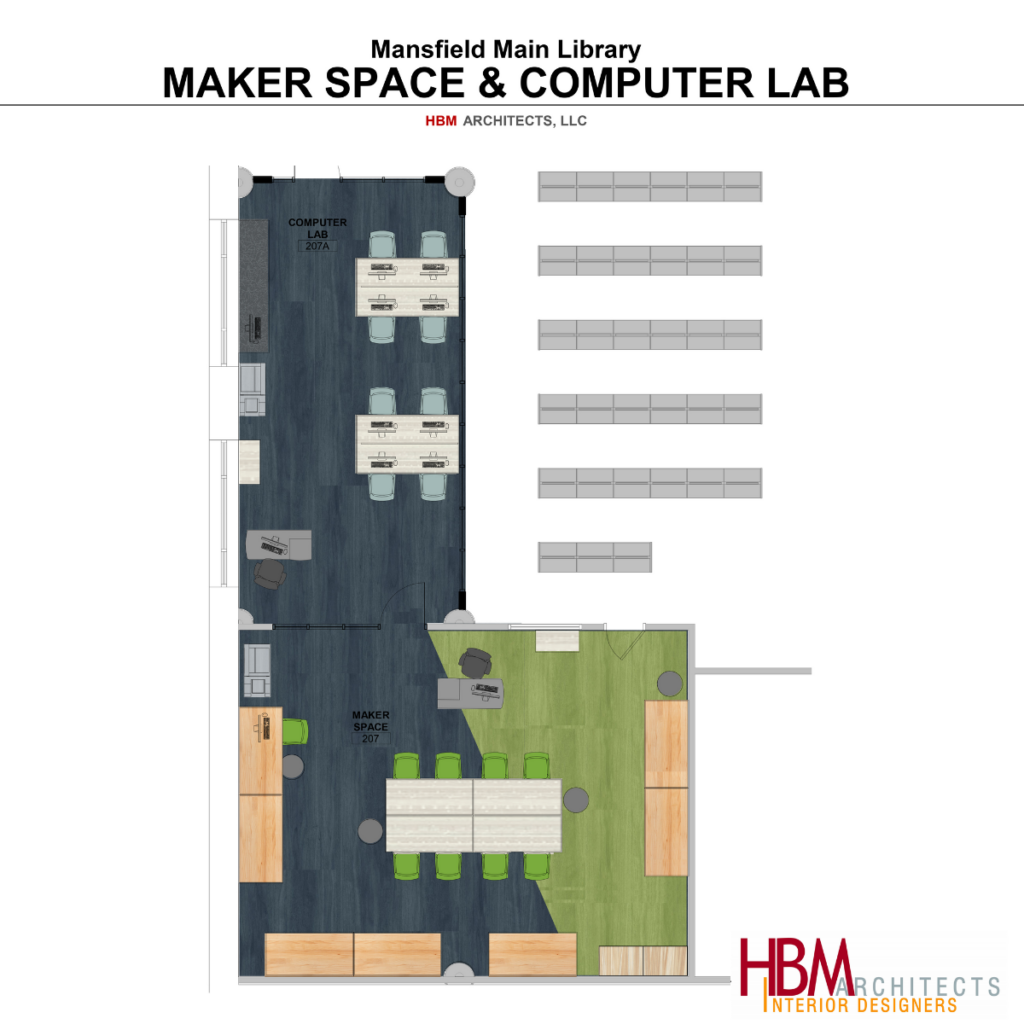
We have 12 computers with internet access, Microsoft Office, front USB ports for flash drive access, and lab staff that are always on hand to assist with your computer questions. Printing is available at a cost of 10 cents per page for black & white, 50 cents per page for color. 3D printing is also available, more information can be found here.
Reach the Learning Lab at 419-521-3146.
Internet Basics
We’ll explain the basics of searching and navigation the internet, explain browsers, search engines, and the cloud. (Absolute beginners should take our “Intro to Computing” class first.)
Internet-Beyond the Basics
Do you know the basics? Then come back and learn about advanced search techniques and cloud storage in our intermediate class.
Intro to Computing. Complete beginner? Never held a mouse? Join this friendly session and we’ll help you get started.
Online Safety
Learn precautions that you can take to help keep your online information secure and your well-being intact.
How to Zoom
line meeting program “Zoom” and connect with business, friends and family! Hands-on practice in the class!
Basic Computing for the Workplace
A general overview of basic workplace skills such as email, Windows, Microsoft Office, and Google.
Word-The Basics
Learn how to navigate, format text, save and retrieve a file. Students will learn how to cut, copy, paste and more.
Word-Beyond the Basics
Learn how to configure the Quick Access Toolbar, use proofing and autocorrect, the ruler, tabs and tables.
Word-Advanced
Learn about headers and footers, margins, sections, page numbering and more.
Excel-The Basics
Learn how to create and format a spreadsheet using basic formulas for business or personal use.
Excel-Beyond the Basics
Extend your knowledge with new functions, advanced formatting, filtering, sorting, and charts.
Excel-Advanced
Learn about logical functions, conditional formatting, and pivot tables.
PowerPoint-the Basics
Understand slides and themes, and learn how to manipulate images and text in our introductory class.
PowerPoint-Beyond the Basics
Build on basics skills learned in the first class, learning new tips and tricks to create eye-catching presentations.
Canva Workshop: Greeting Cards: Design a range of cards from birthdays to get well soon.
Explore the Basics of Canva: Explore the basics of Canva in this workshop! Ask questions, pick up tips & tricks, and discover how to create unique designs or find the perfect templates for your needs.
We offer a series of engaging programs about this modern technology. Find out more here.
Our Learning Lab staff will set up an appointment to help you with your computer questions. Call 419.521.3146 to schedule an appointment.
Not all classes are available each month. Check the At the Library newsletter or our event calendar for upcoming classes. Looking for a way to improve your computer or internet skills? Check out Northstar Digital Literacy using your library card!

Need help downloading ebooks or audiobooks? Got a question about your iPad or smartphone? You can schedule a free, one-on-one in person, Zoom or Google Meet session with a member of our Learning Lab team. If you would like to set up an appointment, please do so at least 24 hours in advance by calling 419-521-3146 or emailing learning@mrcpl.org. Appointments last for up to 30 minutes and may be scheduled once per week. Topics covered include but are not limited to:
Please let us know what device you are using, what topic you need help with and date/times that would work for you.
Located by the Learning Lab on the 2nd floor of the Main Library, our laptop kiosk is open for self-service for anyone who is 18+ with a valid MRCPL library card. Six laptops are housed in slots that clear personal information, charge, and secure the laptop until it is checked out. Each laptop is checked out for 2-hour increments and must be returned 15 minutes before closing time.
Customers will sign the Terms of Use before the kiosk releases the laptop.
Laptops can be used in any public space within the Library but must remain in the building.
The laptops have internet access, Microsoft Office Suite, and a connection to our public Print Release stations throughout the library.